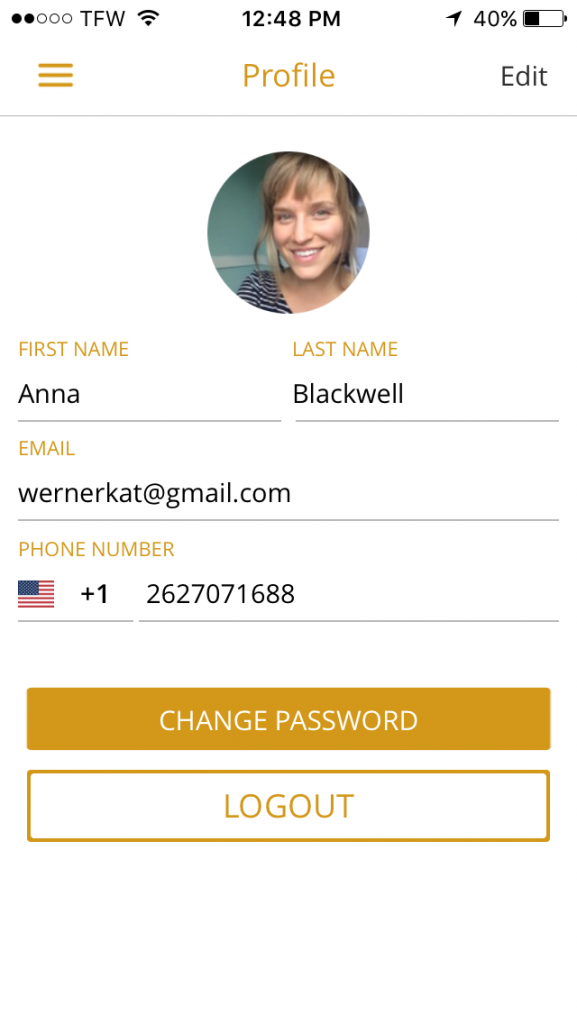How do I edit my profile?
While Repairman doesn’t require its users to fill out an extensive profile, basic contact information will be important for communication purposes within the app. To change your picture or edit contact information:
- Tap the three lines on top of the home screen.
- When you see the white navigation panel appear, tap the photo (or photo icon) to open the profile page
- On the Profile page, tap ‘Edit’
- Don’t forget to save your edits upon completion