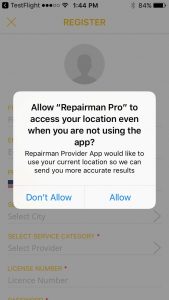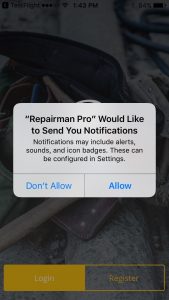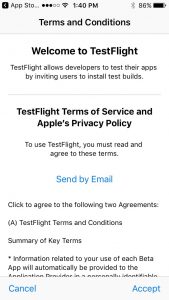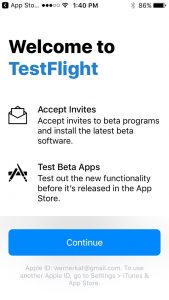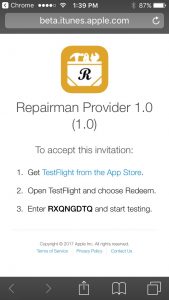How do I install the Repairman app using iOS TestFlight?
If you are an approved provider with an iPhone, the following series of photos will help walk you through iOS TestFlight.
- Tap “Allow” so Repairman can access your location
- Tap Allow so Repairman can send notifications
- Wait for download to complete
- Tap “Accept” to agree to TestFlight’s terms
- Tap “Install”
- Tap “Get”
- Tap “Continue”
- Follow the three steps on the screen. Enter the code in the last line to activate your app.